Use incoming Webhooks for event notification into Microsoft Teams
Use incoming Webhooks for event notification into Microsoft Teams
A cool feature in Microsoft Teams is the opportunity to use incoming Webhooks.
Incoming webhooks are special type of Connector in Teams that provide a simple way for an external app to share content in team channels and are often used as tracking and notification tools. Teams provides a unique URL to which you send a JSON payload with the message that you want to POST, typically in a card format. Cards are user-interface (UI) containers that contain content and actions related to a single topic and are a way to present message data in a consistent way.
To add an incoming webhook to your Teams channel - please follow the instructions posted on Microsoft Docs found here.
These webhooks could contain information about pretty much anything you like - for instance, a importent event on one of your servers.
Let me show you a litte example:
if ((Get-Service -Name BITS).Status -eq 'Stopped') {
$uri = "https://outlook.office.com/webhook/<the-rest-of-your-uri>"
$body = ConvertTo-Json @{
title = "$((Get-Date).ToString("dd.MM-yy HH:mm:ss")) | Service alert on: $(hostname)"
text = "**BITS service has stopped**!"
}
Invoke-RestMethod -uri $uri -Method Post -body $body -ContentType application/json | Out-Null
}
Resulting in the following message in one of my Teams channel
This little script could be a part of a series of monitoring script’s that you run on your server on a regular basis - maybe with the help of task scheduler?
Hope this little blog post will inspire you to see the power and the endless possibilities with Webhooks ![]()

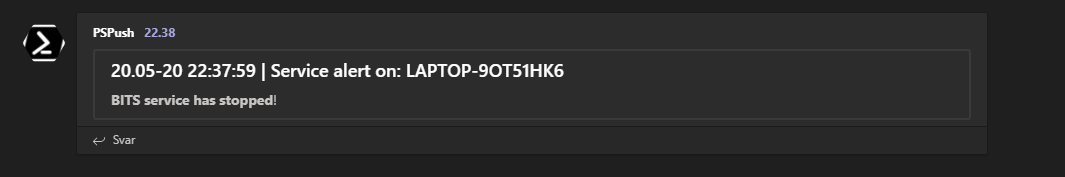
Comments